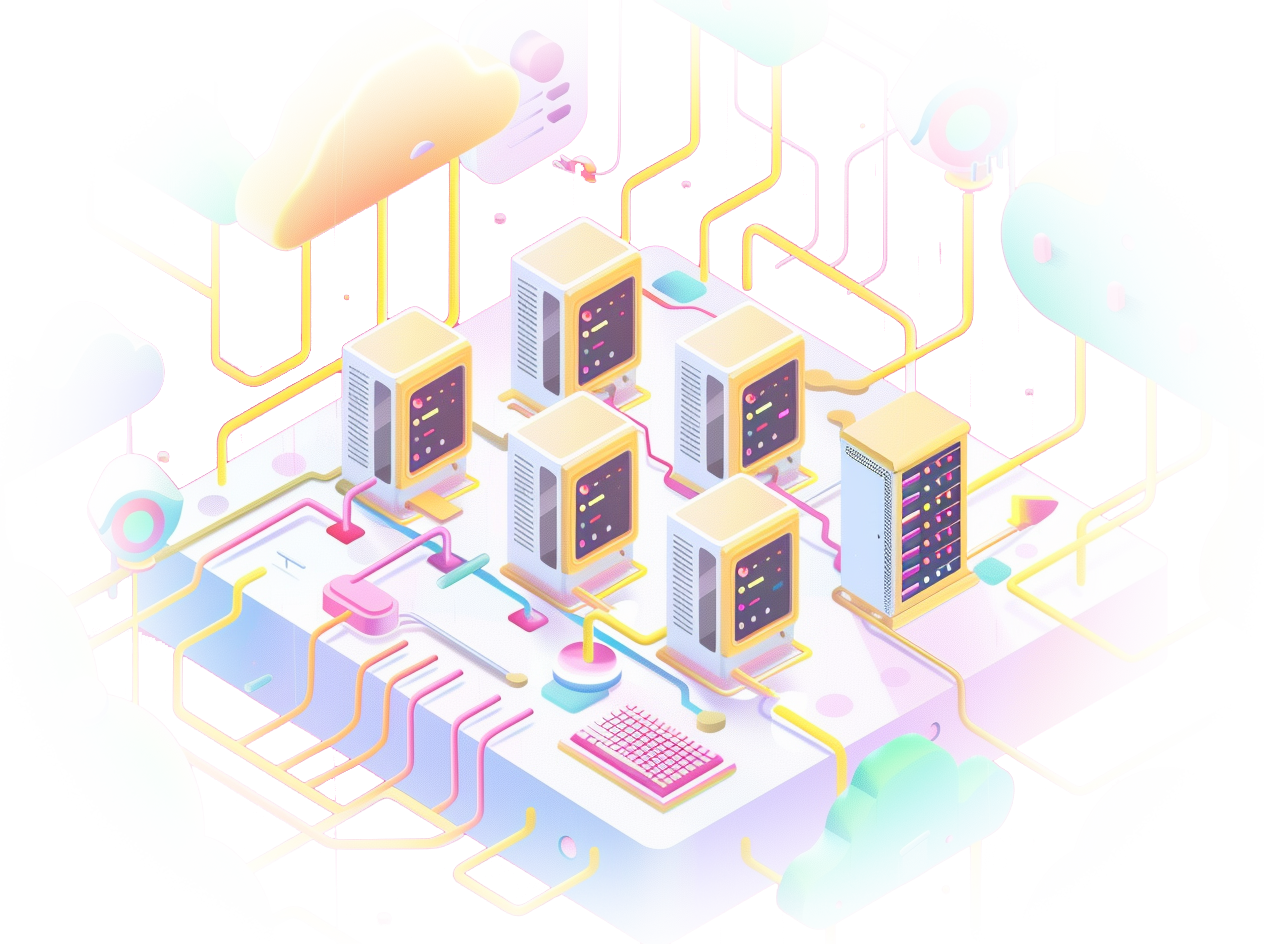What are the key considerations when looking for VMware ESXi alternatives?
When searching for VMware ESXi alternatives, several key factors need consideration. One crucial aspect is finding cost-effective solutions that meet virtualization needs without sacrificing quality. Additionally, it’s essential to compare the features and capabilities of alternative hypervisors with those of VMware ESXi. Compatibility with existing infrastructure and workloads is another vital consideration to ensure a smooth transition.
A cost-optimal solution is particularly sought after today, when VMware announced the end of the availability of the free version of vSphere Hypervisor and a change in the method of granting licenses for the use of paid software. Perpetual licenses will no longer be available and will be replaced by a subscription model. This may significantly increase costs for network administrators, system administrators and other employees and companies in the IT industry.
Cost-effective solutions for virtualization needs are paramount in today’s competitive market. Companies are continually seeking efficient ways to manage their virtualized environments without breaking the bank. By opting for free alternatives, organizations can save on licensing costs and still achieve high-performance virtualization.
Comparison of features and capabilities with VMware ESXi is crucial to determine whether an alternative can meet the same standards. Compatibility with existing infrastructure and workloads ensures seamless integration without causing disruptions to operations.
Cost-effective solutions for virtualization needs
Choosing the right virtualization solution is crucial for businesses looking to optimize costs while maintaining performance. Free alternatives to VMware ESXi can provide a cost-effective way to meet virtualization needs without compromising on quality. By leveraging open-source hypervisors, organizations can significantly reduce their virtualization expenses.
Cost considerations are essential when evaluating VMware ESXi alternatives. Organizations need to weigh the upfront and long-term costs associated with different virtualization solutions to make an informed decision. The goal is to find a solution that offers the best value for the investment made.
Implementing a cost-effective virtualization solution can lead to significant savings for organizations in terms of licensing fees and infrastructure costs. By carefully assessing the total cost of ownership, businesses can select an alternative that aligns with their budgetary constraints.
Comparison of features and capabilities with VMware ESXi
Comparing the features and capabilities of VMware ESXi alternatives can help organizations identify the most suitable option for their virtualization needs. Understanding how various hypervisors stack up against VMware ESXi in terms of performance, scalability, and management features is essential for making an informed decision.
Feature comparison is a critical aspect of evaluating VMware ESXi alternatives. Organizations need to assess the functionality and robustness of alternative hypervisors to ensure they can meet the demands of their virtualized environments. By conducting thorough feature comparisons, businesses can select a solution that best aligns with their requirements.
It is essential to consider the scalability and flexibility of alternative hypervisors compared to VMware ESXi. Organizations should evaluate how well these solutions can adapt to changing workload requirements and support future growth initiatives.
Compatibility with existing infrastructure and workloads
Ensuring compatibility with existing infrastructure and workloads is crucial when exploring VMware ESXi alternatives. Organizations must assess whether an alternative hypervisor can seamlessly integrate with their current systems and applications without causing disruptions. Compatibility issues can lead to downtime and performance issues if not adequately addressed.
Compatibility with existing workloads is vital for a smooth transition to a new virtualization solution. Organizations need to evaluate whether their current applications and services can run effectively on the selected alternative hypervisor. By considering compatibility factors upfront, businesses can minimize potential challenges during the migration process.
Addressing compatibility concerns early in the evaluation process can help organizations avoid costly integration issues later on. By ensuring that the alternative hypervisor can support existing workloads and infrastructure components, businesses can streamline the adoption process and maximize operational efficiency.
Which free hypervisors are popular as alternatives to VMware ESXi?
When looking for alternatives to VMware ESXi, several free hypervisors have gained popularity in the virtualization market. Proxmox, an open-source hypervisor, stands out as a viable option for organizations seeking a robust virtualization solution without the hefty price tag. Open-source hypervisors offer flexibility and scalability, making them attractive alternatives to proprietary solutions like VMware ESXi.
Exploring Proxmox as a viable option provides organizations with a feature-rich virtualization platform that can meet a wide range of virtualization needs. By leveraging the power of open-source software, Proxmox delivers cost-effective virtualization solutions that rival traditional enterprise offerings.
Benefits of using open-source hypervisors for virtualization include access to a vibrant community of developers and users who contribute to the ongoing improvement of the platform. Open-source solutions often receive frequent updates and enhancements, ensuring that users have access to the latest features and security patches.
- Proxmox VE (Virtual Environment)
- Cost-Effective Solution: A fully open-source platform, offering both virtualization and containerization, reducing licensing fees.
- Features and Capabilities: Includes live migration, high availability, backup and restore, a web-based management interface, and support for both KVM and LXC.
- Compatibility: Supports a wide range of guest operating systems, facilitating easy integration with existing infrastructure.
- Red Hat Virtualization (RHV)
- Cost-Effective Solution: Built on open-source technology, it offers a cost-effective alternative to proprietary solutions for enterprise environments.
- Features and Capabilities: Provides features such as live migration, storage management, and system scheduler. It is designed for scalability and security.
- Compatibility: Optimized for Red Hat Enterprise Linux and other enterprise Linux distributions, ensuring seamless operation within existing Red Hat ecosystems.
- KVM (Kernel-based Virtual Machine)
- Cost-Effective Solution: An open-source virtualization technology built into Linux, KVM allows for running multiple virtual machines running unmodified Linux or Windows images.
- Features and Capabilities: Offers performance benefits and scalability, support for live migration, and snapshotting.
- Compatibility: Since it is part of the Linux kernel, it benefits from Linux’s support for a wide range of hardware and file systems.
- Xen Project
- Cost-Effective Solution: An open-source hypervisor providing a powerful and efficient virtualization solution.
- Features and Capabilities: Includes paravirtualization support for Linux and Windows guests, live migration, and the ability to run a large number of virtual machines.
- Compatibility: Supports x86, x86_64, and ARM architectures, making it suitable for a wide range of hardware platforms.
- Oracle VM VirtualBox
- Cost-Effective Solution: A free and open-source hosted hypervisor for x86 virtualization, suitable for desktop and server use.
- Features and Capabilities: Offers features such as snapshots, seamless mode, and clone functionality, supporting a diverse range of operating systems.
- Compatibility: High compatibility with various guest operating systems including but not limited to Windows, Linux, Solaris, and macOS.
- oVirt
- Cost-Effective Solution: A free open-source virtualization solution powered by the KVM hypervisor.
- Features and Capabilities: Provides a web-based management interface, advanced networking, and high availability.
- Compatibility: Integrates tightly with Red Hat Enterprise Linux and its derivatives but also supports other Linux distributions and Windows guests.
Exploring Proxmox as a viable option
Proxmox has emerged as a popular alternative to VMware ESXi due to its robust features and cost-effectiveness. Organizations looking to transition to a free hypervisor with enterprise-grade capabilities often turn to Proxmox for its comprehensive virtualization management tools. By exploring Proxmox as a viable option, businesses can benefit from a scalable and reliable virtualization platform.
One of the key advantages of Proxmox is its support for multiple operating systems, allowing organizations to run various applications in diverse environments. This flexibility makes Proxmox a versatile solution for managing virtualized workloads in heterogeneous IT landscapes.
Reviewing the virtualization options for server environments demonstrates the suitability of Proxmox for handling critical workloads and demanding applications. As organizations increasingly rely on virtualization to optimize resource utilization, Proxmox offers a compelling alternative to proprietary solutions like VMware ESXi.
Benefits of using open-source hypervisors for virtualization
Evaluating the benefits of open-source hypervisors for virtualization highlights the advantages of leveraging community-driven solutions for virtualized environments. Open-source hypervisors like Proxmox offer organizations a cost-effective way to manage virtual machines while benefiting from ongoing community support and development. By harnessing the power of open-source software, businesses can reduce dependency on proprietary solutions and unlock new levels of customization and flexibility.
The benefits of using open-source hypervisors extend beyond cost savings. Organizations can tap into a vast ecosystem of tools and resources that support deployment, management, and optimization of virtualized environments. Additionally, open-source solutions often provide greater transparency and control over the virtualization infrastructure, empowering organizations to tailor their environments to specific requirements.
By embracing open-source hypervisors for virtualization, organizations can align their IT strategies with the principles of openness, collaboration, and innovation. The dynamic nature of the open-source community ensures that virtualization platforms like Proxmox continue to evolve and adapt to the changing needs of modern businesses.
How do VMware ESXi alternatives like Proxmox compare in terms of features?
Comparing VMware ESXi alternatives such as Proxmox helps organizations assess the virtualization management capabilities of different platforms. Proxmox offers a comprehensive set of features for managing virtualized environments, including resource allocation, performance monitoring, and high availability configurations. By evaluating these features, organizations can determine whether Proxmox aligns with their operational requirements and scalability needs.
Virtualization management capabilities of Proxmox play a crucial role in optimizing resource utilization and ensuring the efficient operation of virtualized workloads. With features like centralized management interfaces and automated provisioning tools, Proxmox simplifies the management of virtual machines and clusters, enhancing overall operational efficiency.
Support for multiple operating systems in Proxmox is another key feature that distinguishes it from other VMware ESXi alternatives. By enabling organizations to run diverse operating systems on a single virtualization platform, Proxmox enhances flexibility and compatibility, making it a versatile solution for heterogeneous IT environments.
Virtualization management capabilities of Proxmox
Proxmox’s virtualization management capabilities empower organizations to streamline the deployment and administration of virtualized resources, simplifying complex IT operations. By offering tools for resource allocation, monitoring, and performance optimization, Proxmox enables IT teams to efficiently manage their virtualized environments and maximize productivity.
Centralized management interfaces in Proxmox provide IT administrators with a unified platform for overseeing virtual machines and clusters, reducing the complexity of managing multiple virtualized workloads. By consolidating management tasks within a single interface, Proxmox enhances operational visibility and control over virtualization resources.
Automated provisioning tools in Proxmox automate repetitive tasks related to virtual machine deployment and configuration, accelerating the provisioning process and improving time-to-market for new services. By leveraging automation capabilities, organizations can achieve greater efficiency and consistency in managing virtualized workloads.
Support for multiple operating systems in Proxmox
The ability of Proxmox to support multiple operating systems enhances its flexibility and compatibility, enabling organizations to run a diverse range of applications on a single virtualization platform. By accommodating various operating systems, Proxmox caters to the needs of heterogeneous IT environments and facilitates seamless integration of different software environments.
Running multiple operating systems in Proxmox allows organizations to consolidate their virtualized workloads onto a single platform, simplifying management and optimizing resource utilization. Whether organizations require Windows or Linux environments, Proxmox offers the flexibility to support diverse operating systems, making it a versatile solution for virtual machine deployment.
Support for multiple operating systems in Proxmox extends to Linux containers, enabling organizations to leverage containerization technology for deploying lightweight and scalable applications. By supporting a wide range of operating systems and containerized environments, Proxmox provides organizations with the flexibility to adapt to evolving IT requirements.
Comparing Proxmox to VMware’s virtualization solutions
Comparing Proxmox to VMware’s virtualization solutions enables organizations to evaluate the features, performance, and scalability of each platform to make an informed decision. While VMware offers a comprehensive suite of virtualization solutions, Proxmox distinguishes itself by providing a cost-effective alternative with robust management capabilities and open-source flexibility.
Proxmox’s open-source nature and community-driven development model position it as a compelling alternative to VMware’s proprietary offerings. By offering similar functionalities to VMware ESXi and vSphere, Proxmox caters to organizations seeking enterprise-grade virtualization solutions without the associated licensing costs.
When comparing Proxmox to VMware’s virtualization solutions, organizations should assess factors such as ease of use, scalability, and vendor support to determine the best fit for their virtualization requirements. By conducting a thorough comparison, businesses can select a platform that aligns with their operational needs and budget constraints.
What are the best free alternatives to VMware ESXi for virtual machine deployment?
For organizations looking for free alternatives to VMware ESXi for virtual machine deployment, several hypervisors offer robust features and performance capabilities. Red Hat’s virtualization platform stands out as a popular choice, providing enterprises with a comprehensive solution for managing virtualized workloads across Linux and Windows environments. The scalability and reliability of Red Hat’s virtualization platform make it a viable alternative to VMware ESXi for organizations seeking enterprise-grade solutions.
Overview of Red Hat’s virtualization platform emphasizes its compatibility with enterprise Linux distributions and integration with existing infrastructure components. By leveraging Red Hat’s virtualization tools, organizations can optimize resource utilization, improve workload performance, and enhance operational efficiency in virtualized environments.
Using KVM hypervisor for virtual machine management presents organizations with a powerful and flexible solution that supports a wide range of operating systems and workloads. KVM’s open-source architecture and support for virtual machine clusters make it a compelling alternative to VMware ESXi for organizations looking to enhance their virtualization capabilities.
Overview of Red Hat’s virtualization platform
Red Hat’s virtualization platform offers a comprehensive set of features for managing virtualized workloads, including secure multi-tenancy, live migration, and centralized management interfaces. By providing organizations with a scalable and reliable virtualization solution, Red Hat empowers businesses to optimize resource utilization and improve operational efficiency in virtualized environments.
The integration of Red Hat’s virtualization platform with enterprise Linux distributions ensures seamless compatibility with existing infrastructure and workloads. Organizations can leverage Red Hat’s extensive ecosystem of tools and support services to streamline virtual machine deployment, management, and performance monitoring, enhancing their overall IT operations.
Red Hat’s virtualization platform is designed to meet the demanding requirements of modern enterprises, offering robust security features, high availability configurations, and optimized performance tuning options. By deploying Red Hat’s virtualization tools, organizations can enhance the reliability and scalability of their virtualized environments while reducing operational costs and complexity.
Using KVM hypervisor for virtual machine management
KVM hypervisor is a popular choice for organizations seeking a free alternative to VMware ESXi that provides enterprise-grade virtualization capabilities. By leveraging the Linux kernel-based architecture of KVM, organizations can run multiple virtual machines on a single physical host with minimal overhead, optimizing resource usage and performance. KVM’s open-source nature and support for virtual machine clusters make it an attractive option for organizations looking to deploy scalable and reliable virtualized environments.
Benefits of leveraging open-source solutions for virtualization include access to a vibrant community of developers and users who contribute to the ongoing improvement and security of the platform. KVM’s active community support ensures that organizations have access to the latest features, updates, and enhancements, making it a compelling choice for virtual machine management.
By using KVM hypervisor for virtual machine management, organizations can achieve greater flexibility, scalability, and performance in their virtualized environments compared to proprietary solutions. KVM’s integration with Linux distributions and support for a wide range of operating systems make it a versatile choice for organizations seeking cost-effective and robust virtualization solutions.